These are some quick notes on how to configure an SQL Server to Listen on a Specific TCP port.
Open Run Command line and type:
- SQLServerManager12.msc for SQL Server 2014
- SQLServerManager11.msc for SQL Server 2012
- SQLServerManager10.msc for SQL Server 2008
and press Enter.
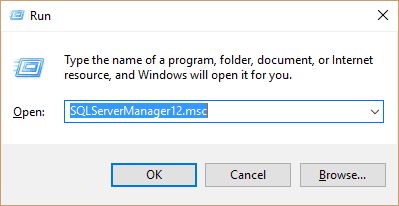
To assign a TCP/IP port number to the SQL Server Database Engine
In SQL Server Configuration Manager, in the console pane, expand SQL Server Network Configuration, expand Protocols for <instance name>, and then double-click TCP/IP.
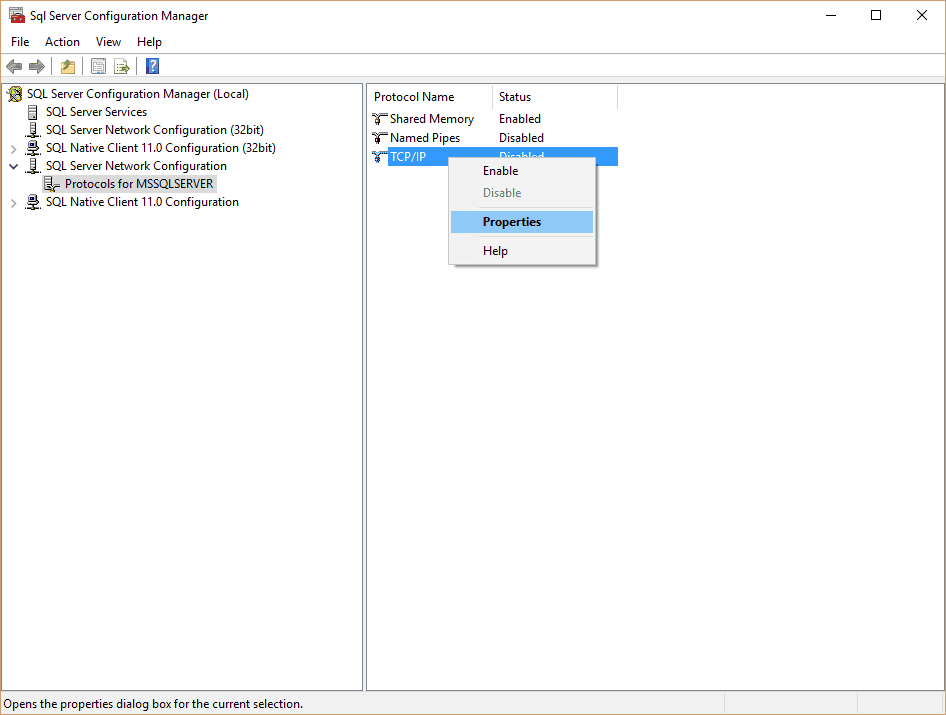
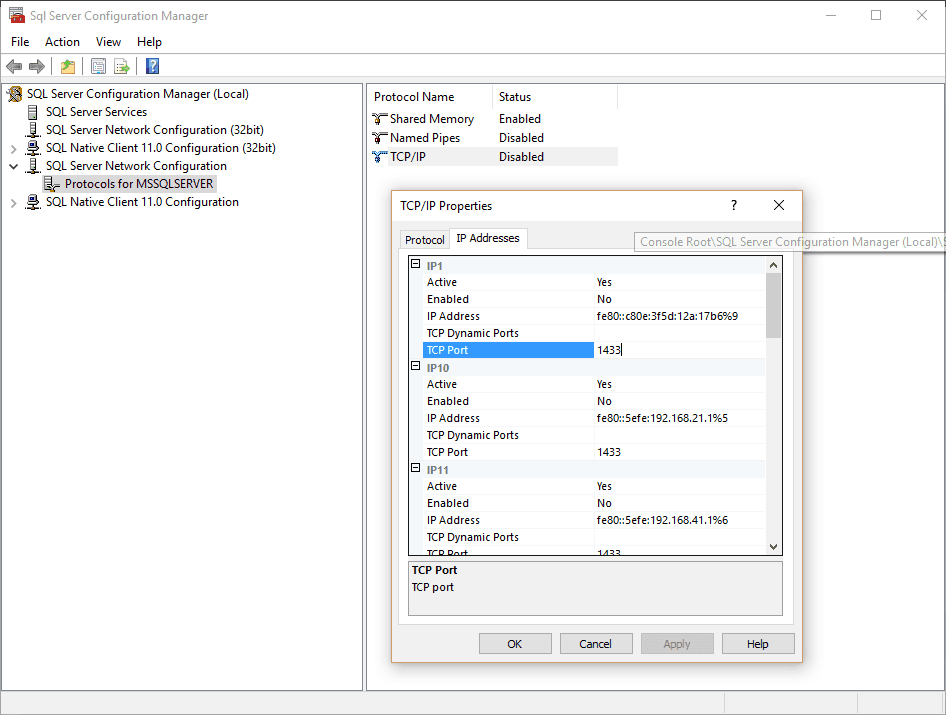
In the TCP/IP Properties dialog box, on the IP Addresses tab, several IP addresses appear in the format IP1, IP2, up to IPAll.
One of these is for the IP address of the loopback adapter, 127.0.0.1.
Then in the console pane select SQL Server Services and in the details pane Restart your SQL Server Isntance
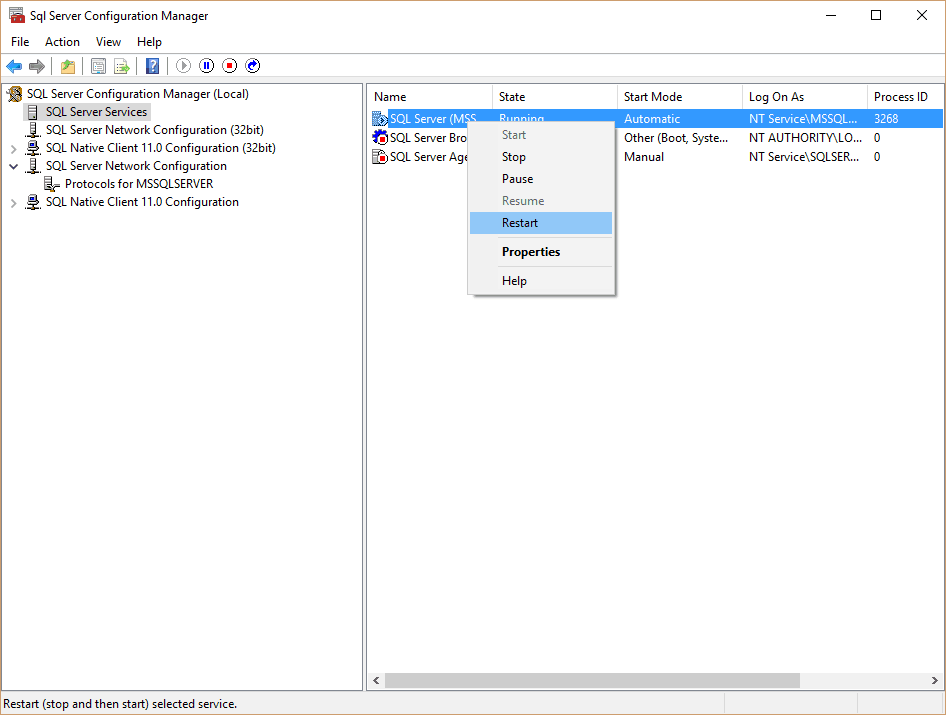
For more details click here