In Windows 10 Quick Access may happen to stop working properly and when you try to add a new entry, you can come the following message:
The docfile has been corrupted
In order to fix it you can open Command Line and execute the following:
del %appdata%\microsoft\windows\recent\automaticdestinations\*
Or in your Windows Explorer you can go to
%appdata%\microsoft\windows\recent\automaticdestinations
and delete its content.
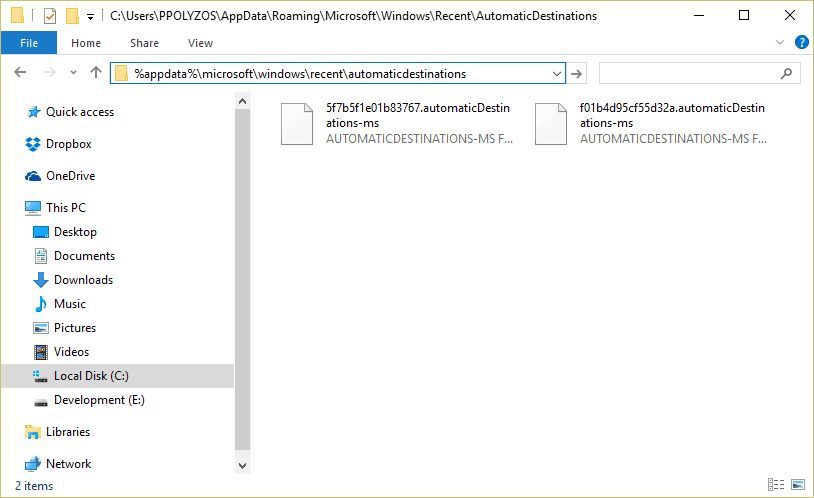
Thank you so so much, this really helped and everything works fine now!
thank you so much.this solution worked.
This solution works for me, BUT after a few days the Quick Access stops working again and I get the error “Windows 10: the docfile has been corrupted” again. I usually open multiple File Explorers.
Does anyone know a way to keep this from reoccurring?
Yep worked for me, had this problem for a while and the only solution I found elsewhere was the Command Prompt one, which doesn’t work for me. The Windows Explorer solution did work. That’s for that. I will remember that for the future! 😉
Thank you so much, it worked without restarting the computer.
thanks a lot. The Windows Explorer method only worked.
Thank you!!!
Muchas gracias. Solucionado el problema.
Muchas gracias, me funciono perfectamente, tenia dias buscando una solucion y gracias a ti fue tan sencillo los pasos, Saludos!
Thank you so much, it solved my issue
Nice one, this helped me out at work!