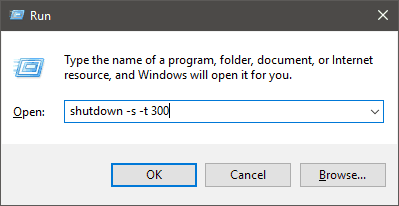Sometimes, it is helpful to be able to set a timer to auto shutdown your PC, after a certain amount of time. In Windows 10 you can do that through many ways, but essentially, using the same command.
Command Prompt
Type `shutdown -s -t 300` where 300 is the amount of seconds to wait till the shutdown start (around 5 minutes)
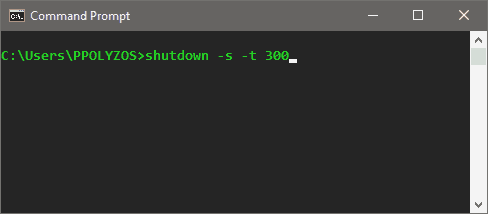
Powershell
The same command can be used also in powershell, shutdown -s -t 300 to shudown your PC in about 5 minutes.
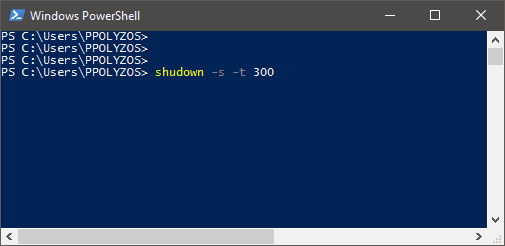
Run
Open Run using Windows + R shortcut, type shutdown -s -t 300 and then Ok.