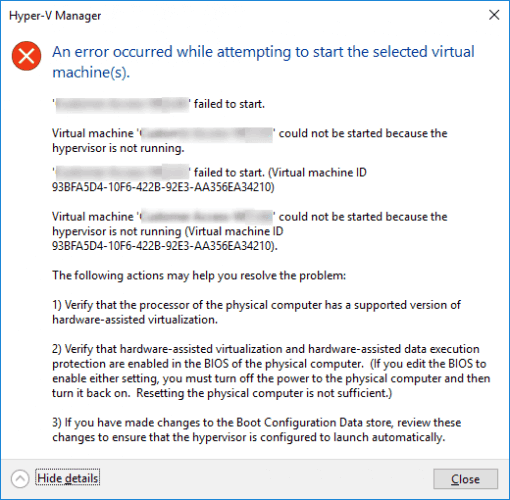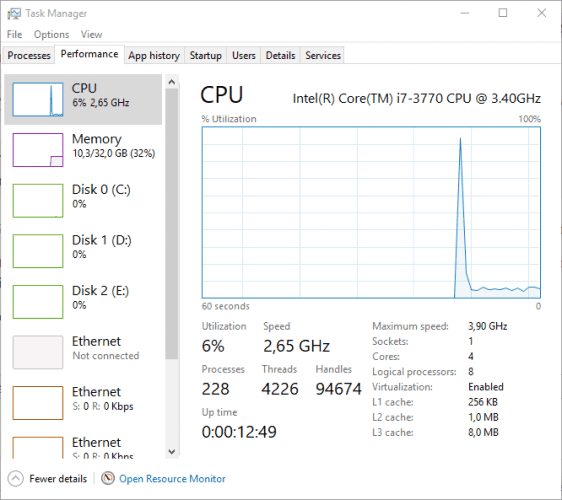On Windows 10 while trying to start or connect to a VM, on Hyper-V, you might come to the following error:
[box type=”error” width=”100%” ]”Virtual Machine could not be started because the Hypervisor is not running”[/box]As you are sure that Intel-VTx and DEP is enabled in the BIOS and you verify it through Task Manager you still don’t know what’s the problem.
As it turns out to fix the issue you need to run the following command as Administrator:
bcdedit /set HypervisorLaunchType auto
and perform a restart.