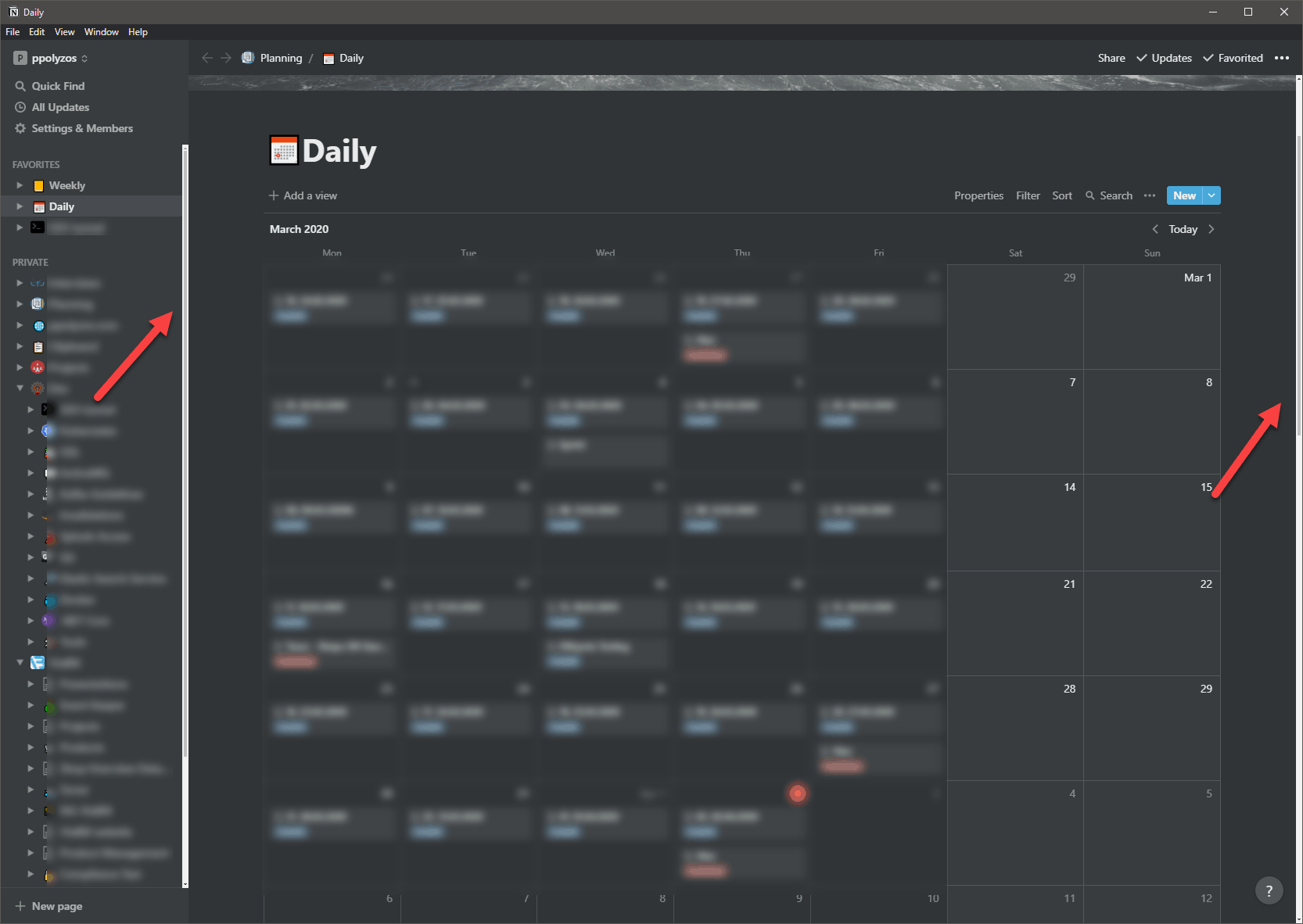A thing that really bothers me in Windows, and I believe many would agree, is the lack of UI consistency in Windows applications and components.
Although applications implemented with the new Fluid Design System in mind have some very minimal scrollbars that don’t use much of valuable space, there are still a lot of apps, especially the ones built with electronjs that continue to have the legacy scrollbars from 00s…, which seems off especially in apps using dark mode:
Reduce scrollbar width and height
The good thing is that there is an option to reduce the width of those scrollbars and make them look much better through the Windows registry!
To do so, you need to follow these steps:
- Open Registry Editor
Search for Registry in Windows Start Menu or press Win+R, type regedit and hit Enter - Move to Computer\HKEY_CURRENT_USER\Control Panel\Desktop\WindowMetrics and

- Change the values of ScrollWidth and ScrollHeight, by double-clicking on them, from -255 to -120
Default value is -255, while min value is -120 (thinner), max value is -1500 (thicker) and the formula used for those calculations is: -15 * desired height/width in pixels - Sign out and sign in again for the changes to take effect.
After you sign back in Windows, the end result will look like this:
which looks way better than before.