Node.js is updating quite frequently these days, so using your terminal on a Mac or command line on Windows would make update process faster.
Updating Node.js on a Mac
To update node.js on a mac, through terminal, you have a lot of options through popular package managers or node.js version managers.
N
N is a very simple node.js version management system. If you don’t have it, you can install it:
$ npm install -g n
To update to the latest node.js version, you can run the following command:
sudo n latest
Homebrew
Homebrew is a package manager for Mac. If you don’t have it, your can install it:
/usr/bin/ruby -e "$(curl -fsSL https://raw.githubusercontent.com/Homebrew/install/master/install)"
If you haven’t installed node through brew you can do it using this command:
brew install node
To update to the latest node.js version, you can run the following command:
brew update brew upgrade node
Nvm
Nvm is a script-based node version manager. If you don’t have it, your can install it:
curl -o- https://raw.githubusercontent.com/creationix/nvm/v0.31.2/install.sh | bash
or with wget
wget -qO- https://raw.githubusercontent.com/creationix/nvm/v0.31.2/install.sh | bash
To update to the latest node.js version, you can run the following command:
nvm install node --reinstall-packages-from=node
Updating Node.js on Windows
For Windows, the options are not that many, but still you can do it through command line.
NVM for Windows
Nvm is a Node Version Manager for windows, that allows you to manage multiple installations of node.js on a Windows computer. If you don’t have it, you need to download an installer the first time.
After you have completed installation, you can update to the latest node.js version through the following command:
nvm install latest
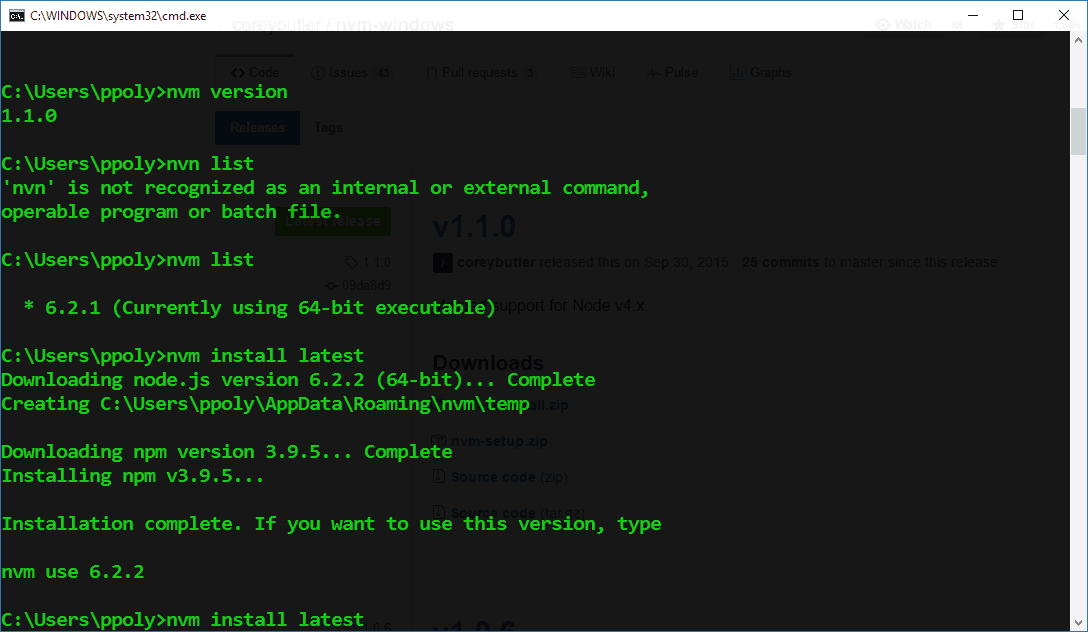
Thanks PPOLYZOS, This is quite useful and handy.
Perfect man. Thanx!
Just what I needed to upgrade Node.js on Windows. Thanks!
Thanks!
Thanks though non of the above worked for me. but this worked “npm i -g npm”
This command is useful if you want to update the node package manager (npm) to the latest version, not the node itsell, as npm gets updated more frequently than Node does.