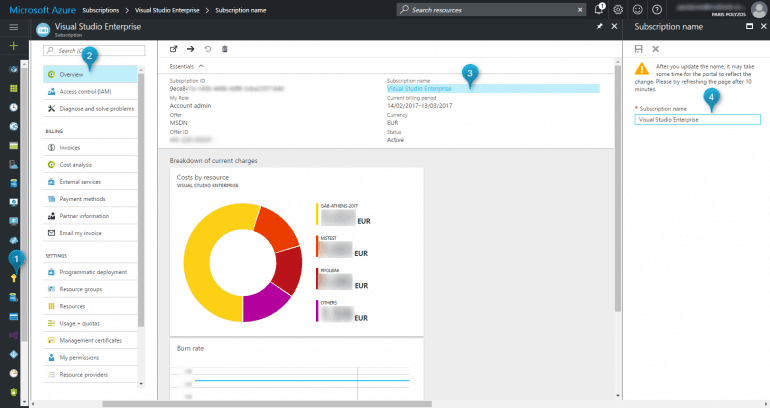To keep things tidy, in case you have multiple subscriptions associated with your Azure account, it’s a good practice to name them in a way that makes sense to you. For example, if you have an msdn subscription, the default name in Azure Portal is “Visual Studio Enterprise“, or if you have applied for a Visual Studio Dev Essentials program, the default name is “Developer Program Benefit“, to which more meaningful names could be attributed.
It’s very easy to alter this name through Azure Portal, without the need of Powershell. To do so:
- click on Subscriptions menu item in your sidebar, or search for your subscription in Search field at the top,
- select Overview and click on your Subscription Name,
- give a new name to your subscription, and
- click on Save button
Some things to notice:
- it takes around 10 minutes for the change to propagate,
- you need to update any Powershell scripts that use your old Subscription Name.